Terminal Shortcut in OS X
One of my favorite defaults in some Linux distros is the ability to use CTRL+ALT+T to open a new terminal window. I wanted to enable this same functionality in OS X using Quicksilver. I did this using iTerm 2 but you can do it with the default Terminal if that's what you want.
-
Enable the
TerminalandiTerm2Quicksilver plugins.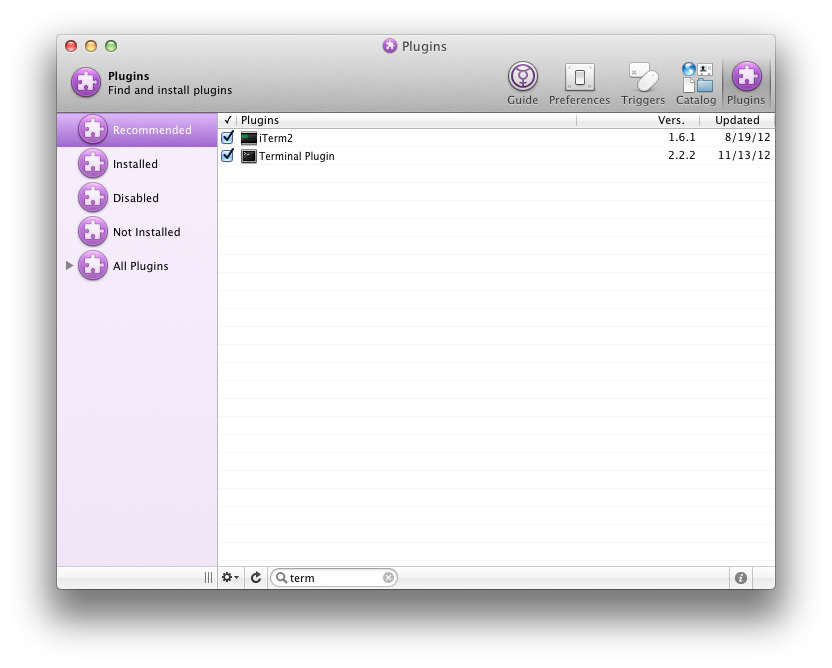
-
Create a new custom hotkey trigger. Using the
Homedirectory with the actionOpen Directory in Terminal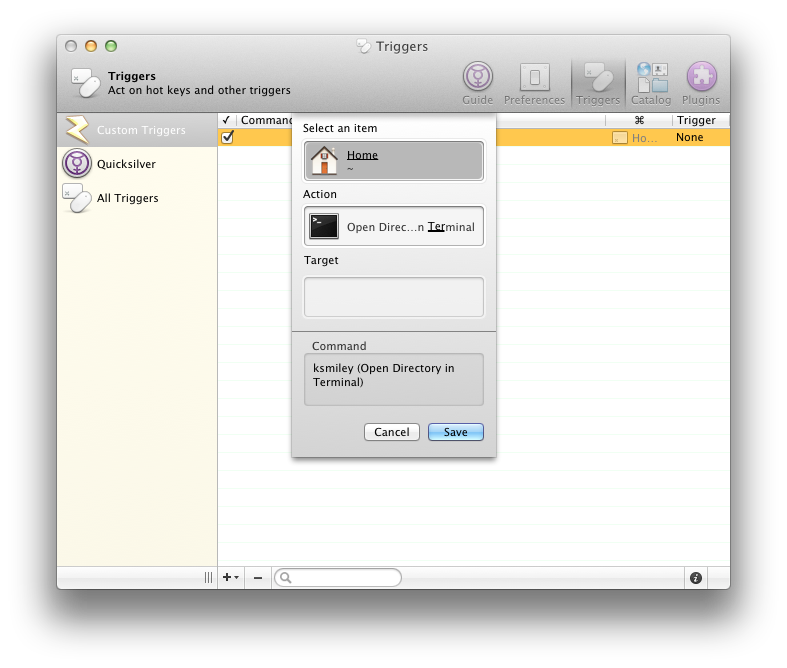
-
Set it's hotkey using the drawer to whatever you want.
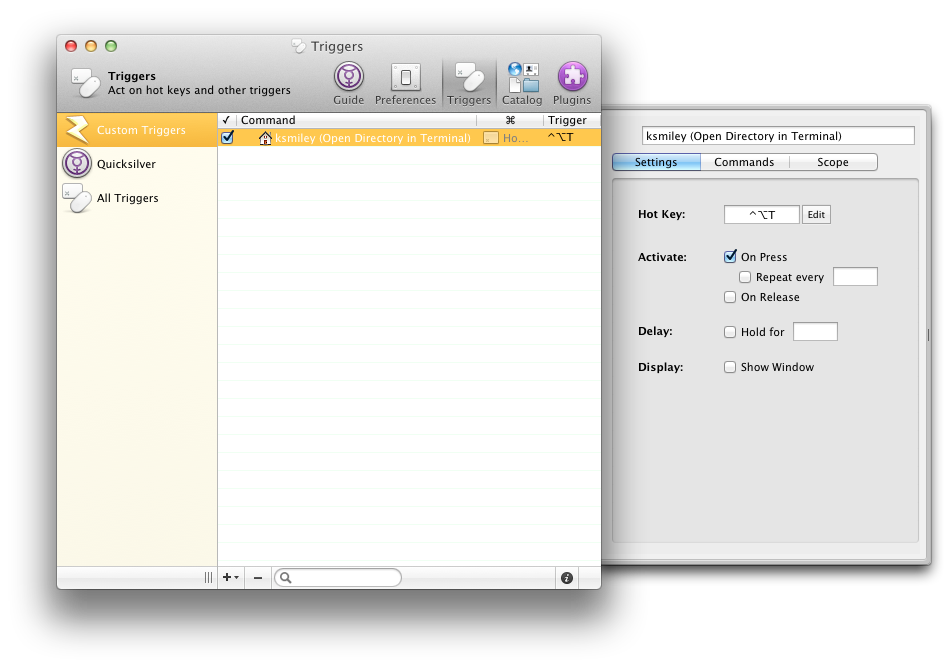
-
Set your default
Command Line InterfaceTriggertoiTerm(if that's what you want)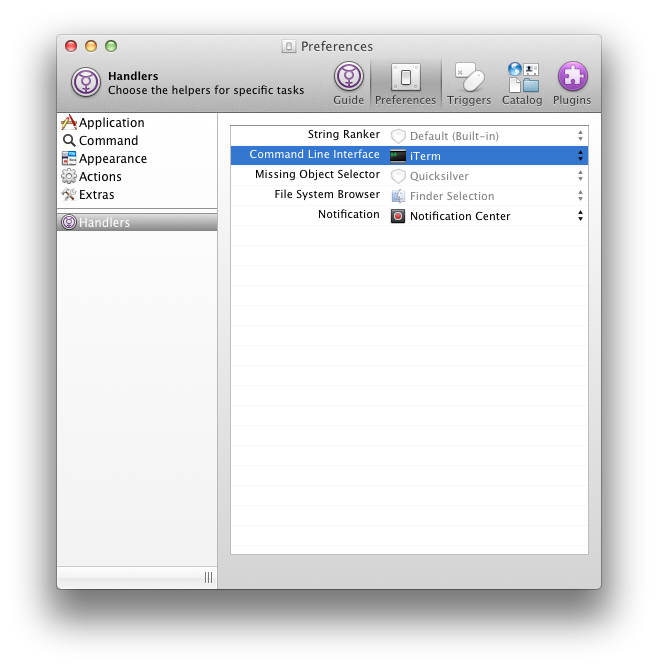
You're done! Now you can easily press your hotkey and pull up a new iTerm/Terminal window whenever and wherever.